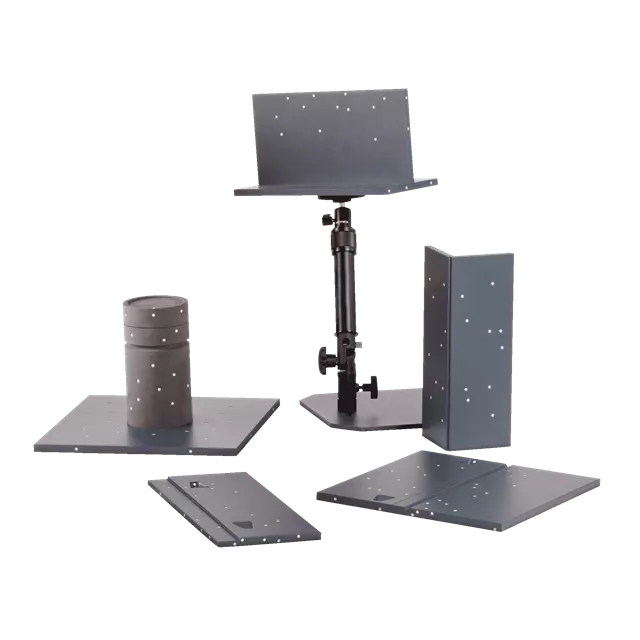Risk-free
welding: Virtual training offers a safe, affordable, and resource-conserving
way to realistically simulate complex welding processes. Those new to welding
can repeat jobs as many times as necessary, improve their skills in a safe
environment, and learn from their mistakes as a result. This is an ideal way of
preparing trainees for real-life welding situations and lets them quickly and
effectively respond to the constantly changing requirements of the job market
and the industry.
Alongside the associated Welducation Campus
platform, the Welducation Simulator offers trainees and trainers a complete
teaching concept consisting of theoretical content and virtual training units
with the simulator.

 مصر
مصر  الأردن
الأردن  الكويت
الكويت  لبنان
لبنان  سلطنة عمان
سلطنة عمان  دولة قطر
دولة قطر  المملكة العربية السعودية
المملكة العربية السعودية  South Africa
South Africa  الإمارات العربية المتحدة
الإمارات العربية المتحدة  Australia
Australia  中國
中國  香港
香港  India
India  日本
日本  대한민국
대한민국  新加坡
新加坡  ประเทศไทย
ประเทศไทย  Österreich
Österreich  Česká republika
Česká republika  Danmark
Danmark  Deutschland
Deutschland  Eesti
Eesti  Finland
Finland  Ελλάδα
Ελλάδα  España
España  France
France  Italia
Italia  Magyarország
Magyarország  Nederland
Nederland  Norge
Norge  Polska
Polska  Portugal
Portugal  Schweiz
Schweiz  Slovensko
Slovensko  Slovenija
Slovenija  Sverige
Sverige  Türkiye
Türkiye  Україна
Україна  United Kingdom
United Kingdom  Argentina
Argentina  Brasil
Brasil  Canada
Canada  Chile
Chile  Colombia
Colombia  Costa Rica
Costa Rica  Ecuador
Ecuador  México
México  Panama
Panama  Peru
Peru  Uruquay
Uruquay  USA
USA  Venezuela
Venezuela